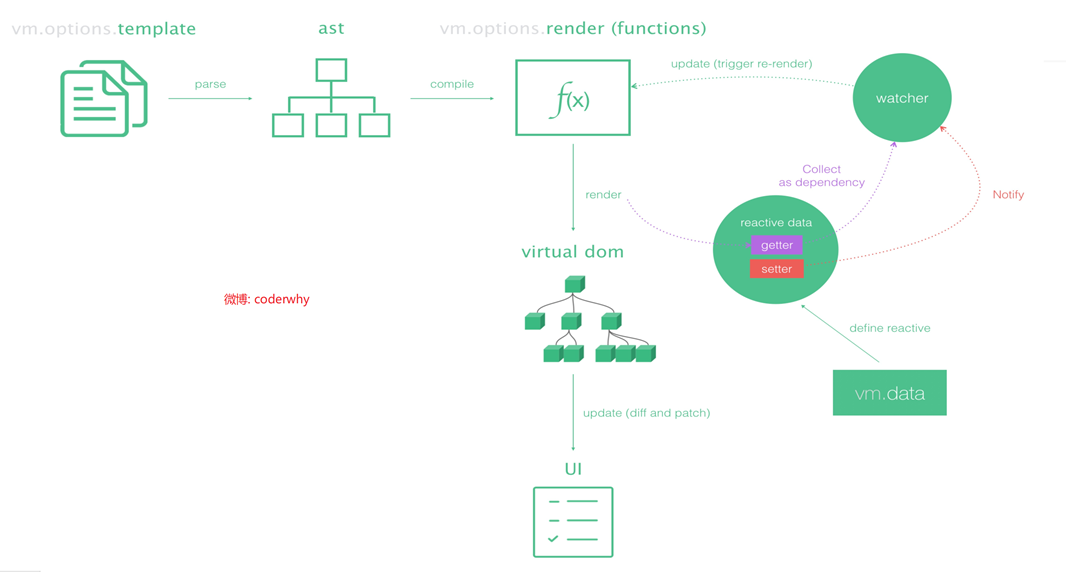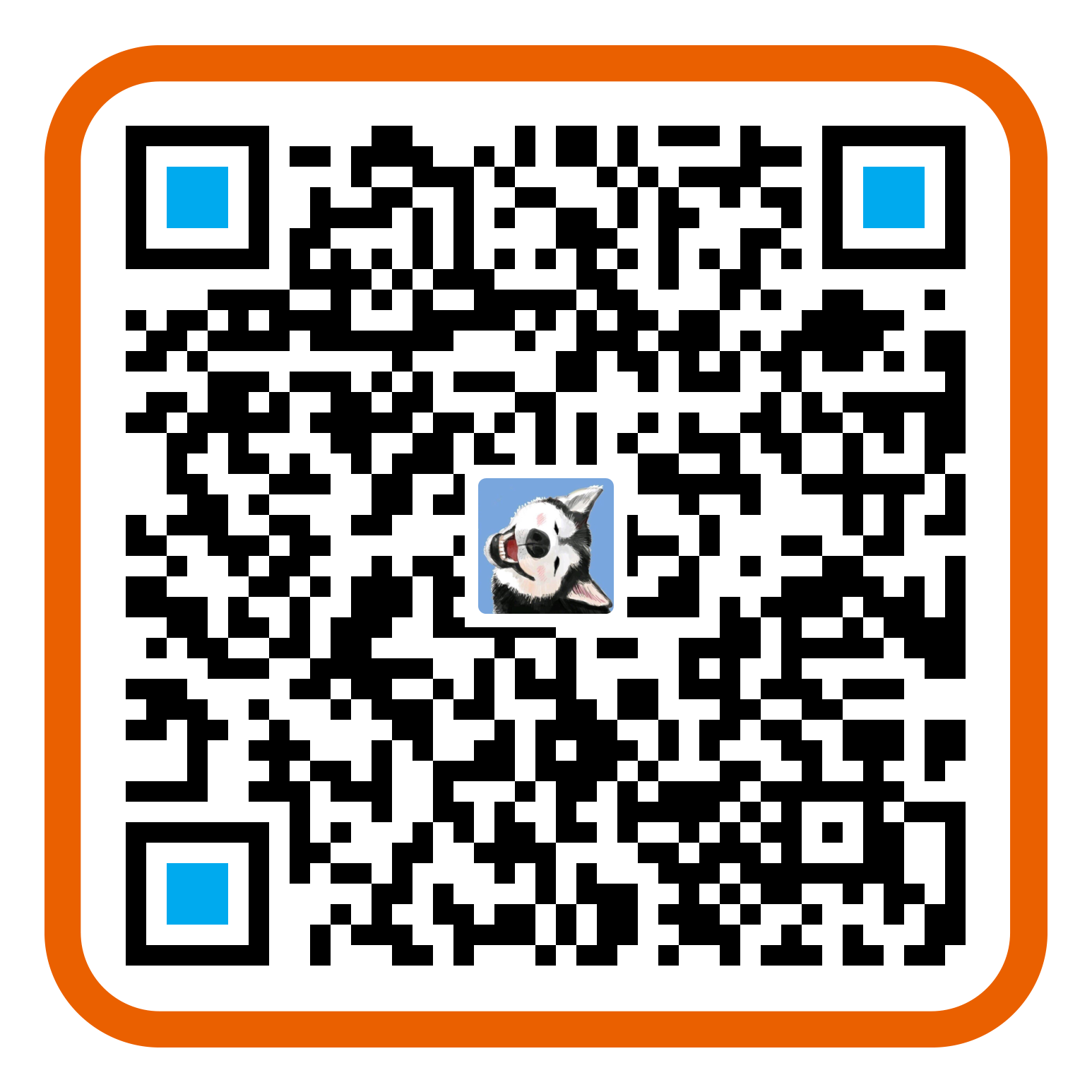Vue源码解析-响应式原理
课程目标
- Vue.js的静态成员和实例成员初始化过程
vue.use()、vue.set()、vue.extened()等这些全局成员的创建过程- vm.$el、
vm.$data、vm.$on、vm.$mount等这些实例成员的创建过程
- 首次渲染的过程
- 创建完vue实例,并把数据传递给vue之后,vue内部是如何把数据渲染到页面的,后续在分析源码过程中都是基于这个过程的
- 数据响应式原理(核心)
准备工作
Vue源码的获取
- 项目地址:https://github.com/vuejs/vue
- Fork一份到自己仓库,克隆到本地,可以自己写注释提交到github
- 为什么分析Vue2.6
- 到目前为止Vue3.0的正式版本还没有发布
- 新版本发布后,现有项目不会升级到3.0,2.x患有很长一段过渡期
- 3.0项目地址:https://github.com/vuejs/vue-next
源码目录结构
vue
├─dist 打包之后的结果,包含不同版本
├─examples 示例
├─flow
├─packages
├─scripts
├─src
├─compiler 编译相关(把模板转换成render函数,render函数会创建虚拟DOM)
├─core Vue 核心库
├─components 定义vue自带的keep-alive组件
├─global-api 定义vue中的静态方法,包含vue.component()、vue.filter()、vue.extend()等
├─instance 创建vue示例的位置,定义vue的构造函数以及vue的初始化、生命周期的响应函数
├─observer 响应式机制实现的位置
├─utils 公共成员
├─vdom 虚拟DOM,vue中的虚拟DOM重写了snabbdom,增加了组件的形式
├─platforms 平台相关代码
├─web web平台下相关代码
├─compiler
├─runtime
├─server
├─util
├─entry-compiler.js 打包入口文件
├─entry-runtime.js 打包入口文件
├─entry-runtime-with-compiler.js 打包入口文件
├─entry-server-basic-renderer.js 打包入口文件
├─entry-server-renderer.js 打包入口文件
├─weex week平台下相关代码(week是vue基于移动端下开发的框架)
├─server SSR,服务端渲染
├─sfc .vue 文件编译为 js 对象(Single File Component单文件组件)
└─shared 公共的代码了解Flow
- 官网:https://flow.org/
- JavaScript的静态类型检查器
- Flow的静态类型检车错误是通过静态类型推断实现的
- 文件开头通过
// @flow或者/* @flow */声明
- 文件开头通过
调试设置
打包
打包工具Rollup
- vue.js源码的打包工具使用的是Rollup,比webpack清凉
- Webpack把所有的文件当做模块,Rollup只处理js文件,更适合在Vue.js这样的库中使用
- Rollup打包不会生成冗余的代码
安装依赖
yarn设置sourcemap
package.json文件中的script的dev脚本中添加参数
--sourcemap"dev": "rollup -w -c scripts/config.js --sourcemap --environment TARGET:webfull-dev"
执行dev
执行打包前先删除dist目录,rollup会自动生成dist目录
yarn dev执行打包,用的是rollup,-w参数是坚挺稳健的变化,文件变化自动重新打包
结果
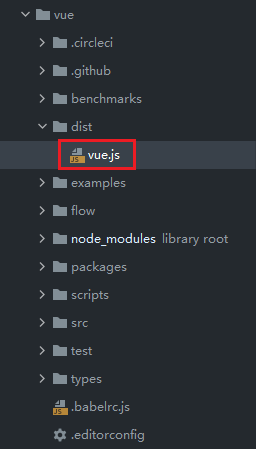
调试
examples的实例中引入的是vue.min.js,将其改为vue.js
打开Chrome的调试工具中的source
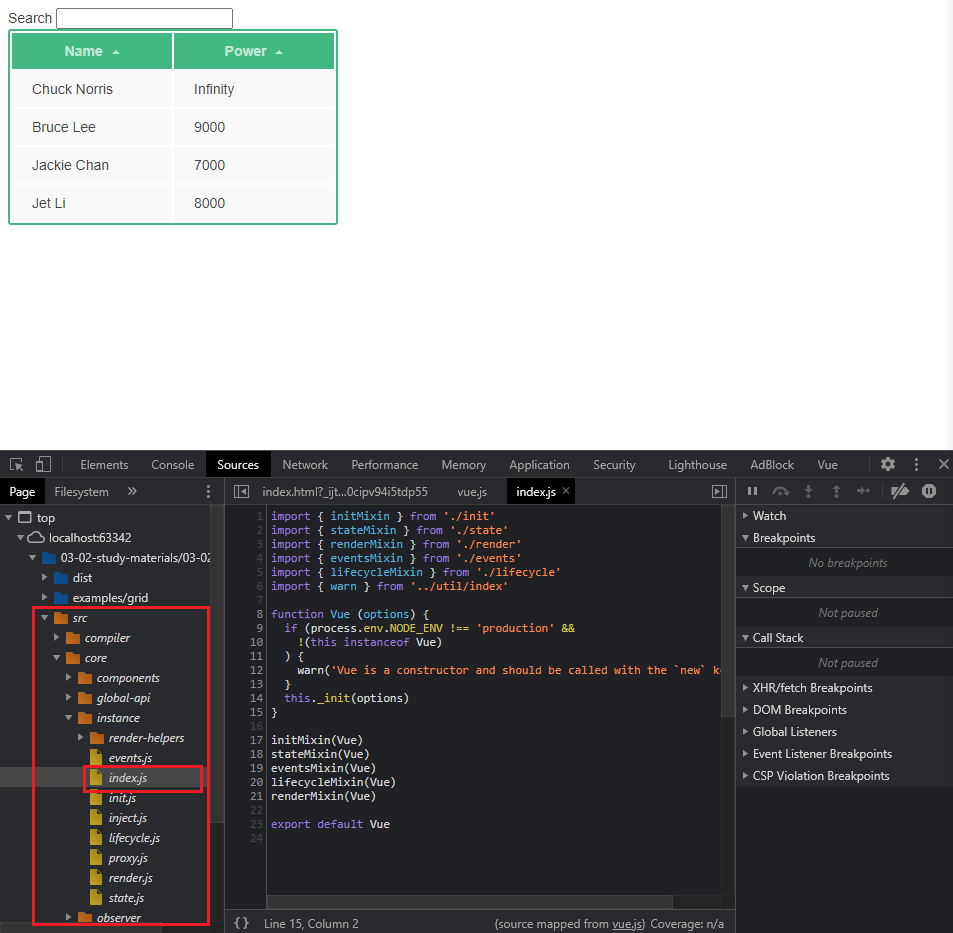
Vue的不同构件版本
运行
yarn build重新打包所有文件官方文档 - 对不同构建版本的解释
dist\README.md
UMD CommonJS ES Module Full vue.js vue.common.js vue.esm.js Runtime-only vue.runtime.js vue.common.min.js vue.esm.min.js Full(Production) vue.min.js Runtime-only(Production) vue.runtime.min.js
术语
- 完整版:同时包含编译器和运行时的版本
- 编译器:用来将模板字符串编译成为JavaScript渲染函数的代码,体积大、效率低
- 运行时:用来创建Vue实例、渲染并处理虚拟DOM等的代码,体积小、效率高。基本上就是除去编译器的代码
- UMD:UMD版本通用的模块版本,支持多种模块方式。vue.js默认文件就是运行时+编译器的UMD版本
- CommonJS(cjs):CommonJS版本用来配合老的打包工具比如Browserify或webpack 1
- ES Module:从2.6开始Vue会提供两个ES Module(ESM)构建稳健,为现代打包工具提供的版本
- ESM格式被设计为可以被静态分析,所以打包工具可以利用这一点来进行“Tree-Shaking”并将用不到的代码排除最终的包
- ES6模块与CommonJS模块的差异
Runtime + Compiler VS Runtime-only
<!DOCTYPE html>
<html lang="en">
<head>
<meta charset="UTF-8">
<title>Title</title>
</head>
<body>
<div id="app">
Hello World
</div>
<script src="../../dist/vue.js"></script>
<script>
// Compiler
// 需要编译器,把template转换成render函数
const vm = new Vue({
el: '#app',
template: '<h1>{{ msg }}</h1>',
data: {
msg: "Hello Vue"
}
})
</script>
</body>
</html>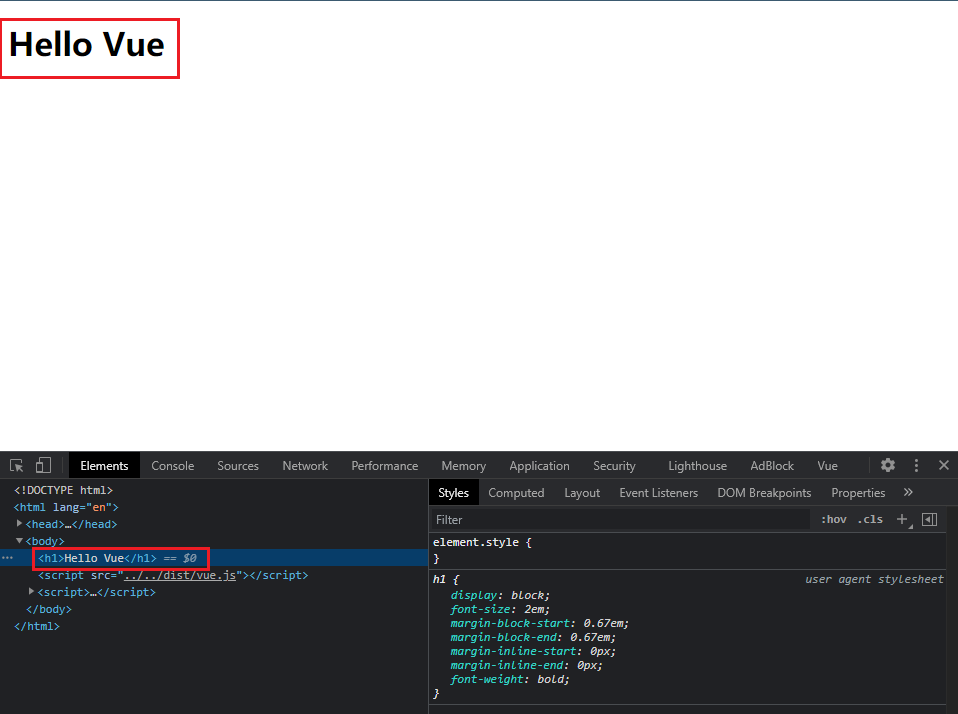
将vue版本改为vue.runtime.js,发现浏览器报错,提示更改为render函数或者用compiler-included build。

更改template如下:
<!DOCTYPE html>
<html lang="en">
<head>
<meta charset="UTF-8">
<title>Title</title>
</head>
<body>
<div id="app">
Hello World
</div>
<script src="../../dist/vue.runtime.js"></script>
<script>
// Compiler
// 需要编译器,把template转换成render函数
const vm = new Vue({
el: '#app',
// template: '<h1>{{ msg }}</h1>',
render(h) {
return h('h1', this.msg)
},
data: {
msg: "Hello Vue"
}
})
</script>
</body>
</html>
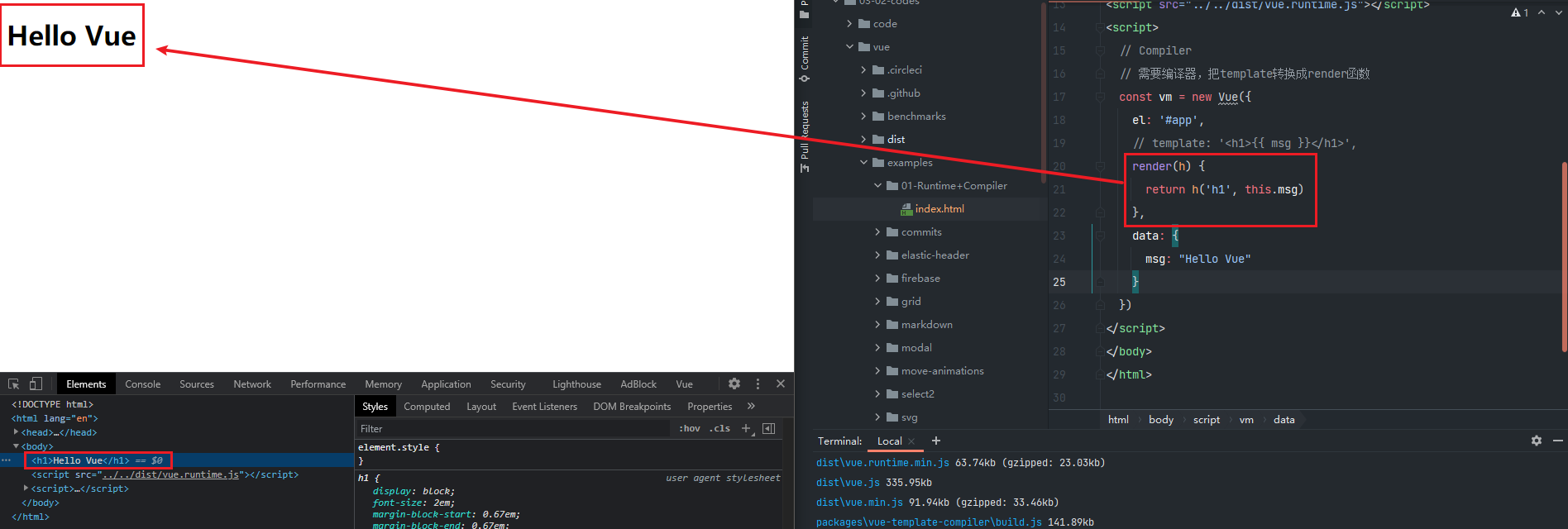
使用vue-cli创建项目时查看vue构件版本
在使用vue create projectName创建的项目中,查看vue的构建版本。由于Vue对webpack.config.js进行了深度封装,所以在目录中无法看到其配置文件,但是Vue提供了命令行来查看配置文件。
vue inspect # 直接输出到控制台
vue inspect > output.js # 将执行vue inspect命令后的结果输出到output.js文件中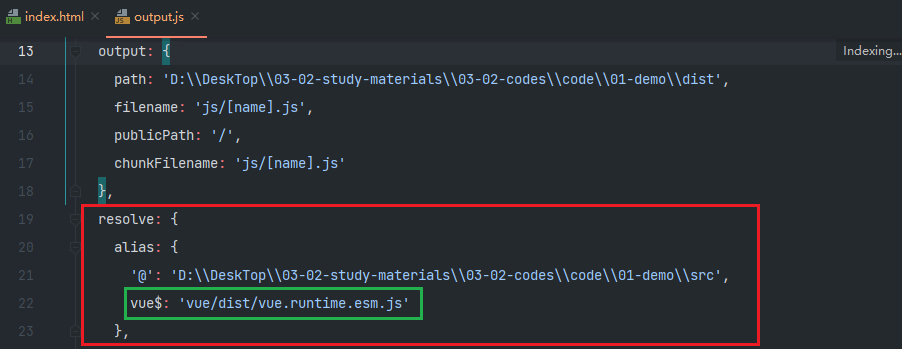
output.js不是一个有效的
webpack配置文件,不能拿来直接使用。
可以看到在resolve中的alias中,vue-cli使用了vue.runtime.esm.js(运行时版本,模块化为ES Module)作为构建版本,vue$中的$符号为精确匹配,在使用时直接使用import Vue from vue。
runtime+compiler与runtime对比(ast:抽象语法树),由下面过程可见runtime-only性能更高。
- runtime+compiler
template -> ast -> render -> vdom ->UI- runtime-only
render -> vdom -> UI
以上内容来自coderwhy哔哩哔哩动画第96节视频
寻找入口文件
- 查看dist/vue.js的构建过程
执行构建
yarn dev
# "dev": "rollup -w -c scripts/config.js --sourcemap --environment TARGET:web-full-dev"
# --environment TARGET:web-full-dev 设置环境变量TARGETscript/config.js的执行过程- 作用:生成
rollup构建的配置文件 - 使用环境变量
TARGET=web-full-dev
// 判断环境变量中是否有TARGET // 如果有的话,使用genConfig()生成rullup配置文件 if (process.env.TARGET) { module.exports = genConfig(process.env.TARGET) } else { // 否则获取全部配置 exports.getBuild = getConfig exports.getAllBuilds = () => Objet.keys(builds).map(genconfig) }- 作用:生成
genConfig(name)- 根据环境变量TARGET获取配置信息
- builds[name]获取生成配置的信息
// Runtime+compiler development build (Browser) 'web-full-dev': { entry: resolve('web/entry-runtime-with-compiler.js'), dest: resolve('dist/vue.js'), format: 'umd', env: 'development', alias: { he: './entity-decoder'}, banner },resolve()- 获取入口和出口文件的绝对路径
const aliases = require('./alias') const resolve = p => { // 根据路径中的前半部分去alias中找别名 const base = p.split('/')[0] if (aliases[base]) { return path.resolve(aliases[base], p.splice(base.length + 1)) } else { return path.resolve(__dirname, '../', p) } }
结果
- 把
src/platforms/web/entry-runtime-with-compiler.js构建成dist/vue.js,如果设置--sourcemap,则会生成vue.js.map文件 src/platform文件夹下是Vue可以构建成不同平台下使用的库,目前有weex和web,还有服务端渲染SSR的库
从入口开始
- src/platform/web/entry-runtime-with-compiler.js
通过查看源码解决下面问题
- 观察以下代码,通过阅读源码,回答在页面上输出的结果
const vm = new Vue({ el: '#app', template: '<h3>Hello Template</h3>', render(h) { return h('h4', 'Hello Render') }})阅读源码记录
- el不能是body或者html标签
- 如果没有render,把template转换成render函数
- 如果有render方法,直接调用mount挂载DOM
// 1. el 不能是 body 或者 htmlif (el === document.body || el === document.documentElement) { process.env.NODE_ENV !== 'production' && warn( `Do not mount Vue to <html> or <body> - mount to normal elementsinstead.` ) return this}const options = this.$optionsif (!options.render) {// 2. 把 template/el 转换成 render 函数……}// 3. 调用 mount 方法,挂载 DOMreturn mount.call(this, el, hydrating)- 调试代码
- 调试的方法
const vm = new Vue({ el: '#app', template: '<h3>Hello template</h3>', render (h) { return h('h4', 'Hello render') }})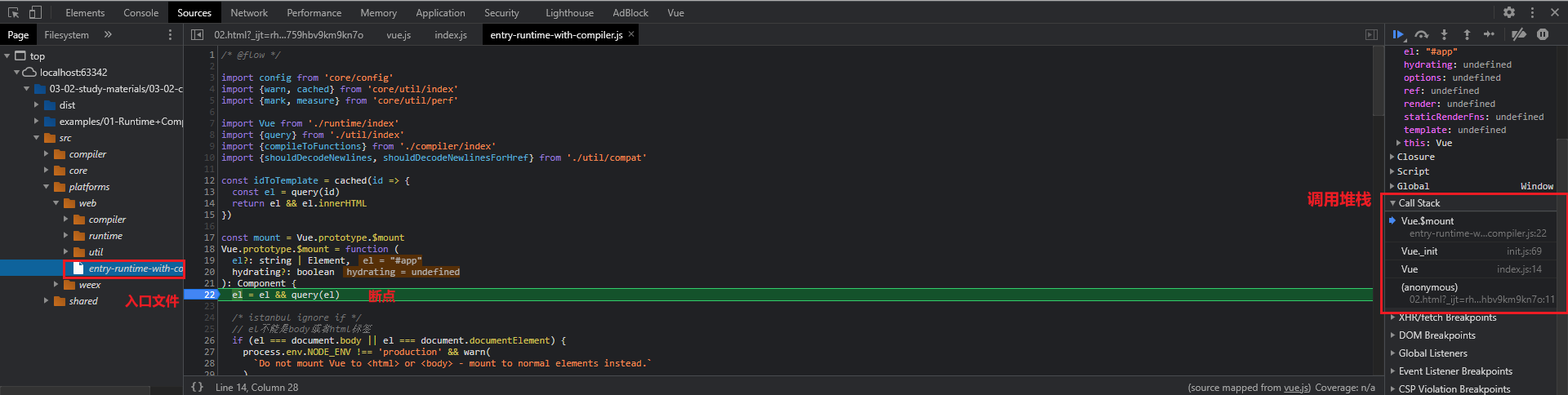
Vue的构造函数在哪里
Vue的构造函数在哪?
Vue实例的成员/Vue的静态成员从哪里来的?
src/platform/web/entry-runtime-with-compiler.js中引用了’./runtime/index‘src/platform/web/runtime/index.js- 设置Vue.config
- 设置平台相关的指令和组件
- 指令v-model、v-show
- 组件transition、transition-group
- 设置平台相关的
__patch__方法(打补丁方法,对比新旧的VNode) - 设置
$mount方法,挂载DOM
/ install platform runtime directives & components// 注册跟平台相关指令和组件extend(Vue.options.directives, platformDirectives) // 注册指令v-model、v-showextend(Vue.options.components, platformComponents) // 注册组件v-transition、v-TransitionGroup// install platform patch function// 如果为浏览器环境则返回patch,否则返回noop空函数Vue.prototype.__patch__ = inBrowser ? patch : noop// public mount methodVue.prototype.$mount = function ( el?: string | Element, hydrating?: boolean): Component { el = el && inBrowser ? query(el) : undefined return mountComponent(this, el, hydrating) // 渲染DOM}src/platform/web/runtime/index.js中引用了’core/index‘src/core/index.js- 定义了Vue的静态方法
initGlobalAPI(Vue)
src/core/index.js中引用了’./instance/index‘src/core/instance/index.js- 定义了Vue的构造函数
/ 此处不用class的原因是因为方便后续给Vue实例混入实例成员function Vue (options) { if (process.env.NODE_ENV !== 'production' && !(this instanceof Vue) ) { warn('Vue is a constructor and should be called with the `new` keyword') } // 调用_init()方法 this._init(options)}// 注册vm的_init()方法,初始化vminitMixin(Vue)// 注册vm的$data/$props/$set/$delete/$watchstateMixin(Vue)// 初始化事件相关方法// $on/$once/$off/$emiteventsMixin(Vue)// 初始化生命周期相关的混入方法// _update/$forceUpdate/$destroylifecycleMixin(Vue)// 混入render// $nextTick/_renderrenderMixin(Vue)
四个导出Vue的模块
src/platform/web/entry-runtime-with-compiler.js(核心作用:增加了编译的功能)- web平台相关的入口
- 重写了平台相关的
$mount()方法 - 除了使用
$mount方法可以将模板字符串转换成render()函数,还定义了Vue.compile()方法可以将模板字符串转换成render()函数 - 注册了
Vue.compile()方法,传递了一个HTML字符串返回render函数
src/platform/web/runtime/index.js- web平台相关
- 注册和平台相关的全局指令:
v-model、v-show - 注册和平台相关的全局组件:
v-transition、v-transition-group - 全局方法:
__patch__:把虚拟DOM转换成真实DOM$mount:挂载方法,把DOM渲染到界面上
src/core/index.js- 与平台无关
- 设置了Vue的静态方法,
initGlobalAPI(Vue)
- src/core/instance/index.js
- 与平台无关
- 定义了Vue构造函数,调用了
this._init(options)方法 - 给Vue中混入了常用的实例成员
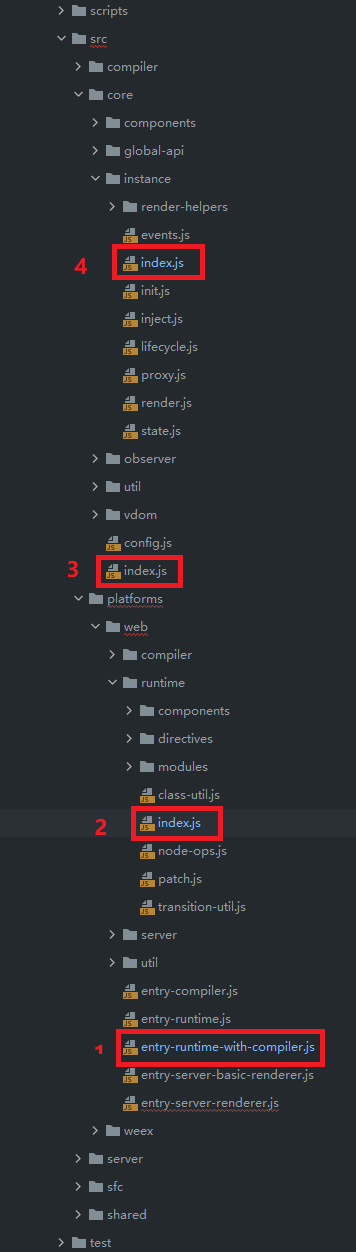
Vue的初始化
src/core/global-api/index.js
- 初始化Vue的静态方法
/* @flow */
import config from '../config'
import { initUse } from './use'
import { initMixin } from './mixin'
import { initExtend } from './extend'
import { initAssetRegisters } from './assets'
import { set, del } from '../observer/index'
import { ASSET_TYPES } from 'shared/constants'
import builtInComponents from '../components/index'
import { observe } from 'core/observer/index'
import {
warn,
extend,
nextTick,
mergeOptions,
defineReactive
} from '../util/index'
export function initGlobalAPI (Vue: GlobalAPI) {
// config
const configDef = {}
configDef.get = () => config
if (process.env.NODE_ENV !== 'production') {
configDef.set = () => {
warn(
'Do not replace the Vue.config object, set individual fields instead.'
)
}
}
// 初始化Vue.config对象
Object.defineProperty(Vue, 'config', configDef)
// exposed util methods.
// NOTE: these are not considered part of the public API - avoid relying on
// them unless you are aware of the risk.
// 这些工具方法不视作全局API的一部分,除非你已经意识到某些风险,否则不要去依赖他们
Vue.util = {
warn,
extend,
mergeOptions,
defineReactive
}
// 静态方法 set/delete/nextTick
Vue.set = set
Vue.delete = del
Vue.nextTick = nextTick
// 2.6 explicit observable API
// 让一个对象可响应
Vue.observable = <T>(obj: T): T => {
observe(obj)
return obj
}
// 初始化vue.options对象,并给其扩展
Vue.options = Object.create(null)
ASSET_TYPES.forEach(type => {
Vue.options[type + 's'] = Object.create(null)
})
// this is used to identify the "base" constructor to extend all plain-object
// components with in Weex's multi-instance scenarios.
Vue.options._base = Vue
// 设置 keep-alive组件
extend(Vue.options.components, builtInComponents)
// 注册Vue.use()用来注册插件
initUse(Vue)
// 注册Vue.mixin()实现混入
initMixin(Vue)
// 注册Vue.extend()基于传入的options返回一个组件的构造函数
initExtend(Vue)
// 注册Vue.directive()、Vue.component()、Vue.filter()
initAssetRegisters(Vue)
}- src/core/global-api/use.js
/* @flow */import { toArray } from '../util/index'export function initUse (Vue: GlobalAPI) { Vue.use = function (plugin: Function | Object) { const installedPlugins = (this._installedPlugins || (this._installedPlugins = [])) if (installedPlugins.indexOf(plugin) > -1) { return this } // additional parameters // 把数组中的第一个元素(plugin)去除,后面的是install方法或plugin的参数的参数 const args = toArray(arguments, 1) args.unshift(this) // 把this(Vue)插入第一个元素的位置 if (typeof plugin.install === 'function') { plugin.install.apply(plugin, args) } else if (typeof plugin === 'function') { plugin.apply(null, args) } installedPlugins.push(plugin) return this }}- src/core/global-api/mixin.js
/* @flow */import { mergeOptions } from '../util/index'export function initMixin (Vue: GlobalAPI) { Vue.mixin = function (mixin: Object) { this.options = mergeOptions(this.options, mixin) return this }}- src/core/global-api/extend.js
/* @flow */
import { ASSET_TYPES } from 'shared/constants'
import { defineComputed, proxy } from '../instance/state'
import { extend, mergeOptions, validateComponentName } from '../util/index'
export function initExtend (Vue: GlobalAPI) {
/**
* Each instance constructor, including Vue, has a unique
* cid. This enables us to create wrapped "child
* constructors" for prototypal inheritance and cache them.
*/
Vue.cid = 0
let cid = 1
/**
* Class inheritance
*/
Vue.extend = function (extendOptions: Object): Function {
extendOptions = extendOptions || {}
// Vue的构造函数
const Super = this
const SuperId = Super.cid
// 从缓存中加载组件的构造函数
const cachedCtors = extendOptions._Ctor || (extendOptions._Ctor = {})
if (cachedCtors[SuperId]) {
return cachedCtors[SuperId]
}
const name = extendOptions.name || Super.options.name
if (process.env.NODE_ENV !== 'production' && name) {
// 如果是开发环境验证组件的名称
validateComponentName(name)
}
// 组件对应的构造函数
const Sub = function VueComponent (options) {
// 调用——init()初始化
this._init(options)
}
// 原型继承自Vue
Sub.prototype = Object.create(Super.prototype)
Sub.prototype.constructor = Sub
Sub.cid = cid++
// 合并options
Sub.options = mergeOptions(
Super.options,
extendOptions
)
Sub['super'] = Super
// For props and computed properties, we define the proxy getters on
// the Vue instances at extension time, on the extended prototype. This
// avoids Object.defineProperty calls for each instance created.
if (Sub.options.props) {
initProps(Sub)
}
if (Sub.options.computed) {
initComputed(Sub)
}
// allow further extension/mixin/plugin usage
Sub.extend = Super.extend
Sub.mixin = Super.mixin
Sub.use = Super.use
// create asset registers, so extended classes
// can have their private assets too.
ASSET_TYPES.forEach(function (type) {
Sub[type] = Super[type]
})
// enable recursive self-lookup
if (name) {
Sub.options.components[name] = Sub
}
// keep a reference to the super options at extension time.
// later at instantiation we can check if Super's options have
// been updated.
Sub.superOptions = Super.options
Sub.extendOptions = extendOptions
Sub.sealedOptions = extend({}, Sub.options)
// cache constructor
cachedCtors[SuperId] = Sub
return Sub
}
}- src/core/global-api/extend.js
/* @flow */
import { ASSET_TYPES } from 'shared/constants'
import { isPlainObject, validateComponentName } from '../util/index'
export function initAssetRegisters (Vue: GlobalAPI) {
/**
* Create asset registration methods.
*/
// 遍历ASSET_TYPE数组,为Vue定义响应方法
// ASSET_TYPE包括了directive、component、filter
ASSET_TYPES.forEach(type => {
Vue[type] = function (
id: string,
definition: Function | Object
): Function | Object | void {
if (!definition) {
return this.options[type + 's'][id]
} else {
/* istanbul ignore if */
if (process.env.NODE_ENV !== 'production' && type === 'component') {
validateComponentName(id)
}
// Vue.component('comp', { template: '' })
if (type === 'component' && isPlainObject(definition)) {
definition.name = definition.name || id
// 把组件配置转换为组件的构造函数
definition = this.options._base.extend(definition)
}
if (type === 'directive' && typeof definition === 'function') {
definition = { bind: definition, update: definition }
}
// 全局注册,存储资源并赋值
// this.options['components']['comp'] = definition
this.options[type + 's'][id] = definition
return definition
}
}
})
}

src/core/instance/index.js
- 定义Vue的构造函数
- 初始化Vue的实例成员
import { initMixin } from './init'
import { stateMixin } from './state'
import { renderMixin } from './render'
import { eventsMixin } from './events'
import { lifecycleMixin } from './lifecycle'
import { warn } from '../util/index'
// Vue构造函数,此处不用class的原因是因为方便后续给Vue实例混入实例成员
function Vue (options) {
if (process.env.NODE_ENV !== 'production' &&
!(this instanceof Vue)
) {
warn('Vue is a constructor and should be called with the `new` keyword')
}
// 调用_init()方法
this._init(options)
}
// 注册vm的_init()方法,初始化vm
initMixin(Vue)
// 注册vm的$data/$props/$set/$delete/$watch
stateMixin(Vue)
// 初始化事件相关方法
// $on/$once/$off/$emit
eventsMixin(Vue)
// 初始化生命周期相关的混入方法
// _update/$forceUpdate/$destroy
lifecycleMixin(Vue)
// 混入render
// $nextTick/_render
renderMixin(Vue)
export default VueinitMixin(Vue)—-(src/core/instance/init.js)
初始化
_init()方法/* @flow */ import config from '../config' import { initProxy } from './proxy' import { initState } from './state' import { initRender } from './render' import { initEvents } from './events' import { mark, measure } from '../util/perf' import { initLifecycle, callHook } from './lifecycle' import { initProvide, initInjections } from './inject' import { extend, mergeOptions, formatComponentName } from '../util/index' let uid = 0 export function initMixin (Vue: Class<Component>) { // 给vue的原型挂载init方法 // 合并options / 初始化操作 Vue.prototype._init = function (options?: Object) { const vm: Component = this // a uid vm._uid = uid++ let startTag, endTag /* istanbul ignore if */ if (process.env.NODE_ENV !== 'production' && config.performance && mark) { startTag = `vue-perf-start:${vm._uid}` endTag = `vue-perf-end:${vm._uid}` mark(startTag) } // a flag to avoid this being observed // 如果是Vue实例则不需要被observe vm._isVue = true // merge options // 合并options if (options && options._isComponent) { // optimize internal component instantiation // since dynamic options merging is pretty slow, and none of the // internal component options needs special treatment. initInternalComponent(vm, options) } else { vm.$options = mergeOptions( resolveConstructorOptions(vm.constructor), options || {}, vm ) } /* istanbul ignore else */ if (process.env.NODE_ENV !== 'production') { initProxy(vm) } else { vm._renderProxy = vm } // expose real self vm._self = vm // Vm // vm的生命周期相关变量初始化 // $children/$parent/$root/$refs initLifecycle(vm) // vm的事件监听初始化,父组件绑定在当前组件的事件 initEvents(vm) // vm的编译render初始化 // $slots/$scopedSlots_c/$createElement/$attrs/$listeners initRender(vm) // beforeCreate生命钩子的回调 callHook(vm, 'beforeCreate') // 把inject的成员注入到vm上 initInjections(vm) // resolve injections before data/props // 初始化vm的_props/methods/_data/computed/watch initState(vm) // 初始化provide initProvide(vm) // resolve provide after data/props // create生命钩子的回调 callHook(vm, 'created') /* istanbul ignore if */ if (process.env.NODE_ENV !== 'production' && config.performance && mark) { vm._name = formatComponentName(vm, false) mark(endTag) measure(`vue ${vm._name} init`, startTag, endTag) } if (vm.$options.el) { vm.$mount(vm.$options.el) } } } export function initInternalComponent (vm: Component, options: InternalComponentOptions) { const opts = vm.$options = Object.create(vm.constructor.options) // doing this because it's faster than dynamic enumeration. const parentVnode = options._parentVnode opts.parent = options.parent opts._parentVnode = parentVnode const vnodeComponentOptions = parentVnode.componentOptions opts.propsData = vnodeComponentOptions.propsData opts._parentListeners = vnodeComponentOptions.listeners opts._renderChildren = vnodeComponentOptions.children opts._componentTag = vnodeComponentOptions.tag if (options.render) { opts.render = options.render opts.staticRenderFns = options.staticRenderFns } } export function resolveConstructorOptions (Ctor: Class<Component>) { let options = Ctor.options if (Ctor.super) { const superOptions = resolveConstructorOptions(Ctor.super) const cachedSuperOptions = Ctor.superOptions if (superOptions !== cachedSuperOptions) { // super option changed, // need to resolve new options. Ctor.superOptions = superOptions // check if there are any late-modified/attached options (#4976) const modifiedOptions = resolveModifiedOptions(Ctor) // update base extend options if (modifiedOptions) { extend(Ctor.extendOptions, modifiedOptions) } options = Ctor.options = mergeOptions(superOptions, Ctor.extendOptions) if (options.name) { options.components[options.name] = Ctor } } } return options } function resolveModifiedOptions (Ctor: Class<Component>): ?Object { let modified const latest = Ctor.options const sealed = Ctor.sealedOptions for (const key in latest) { if (latest[key] !== sealed[key]) { if (!modified) modified = {} modified[key] = latest[key] } } return modified }
stateMixin(Vue)
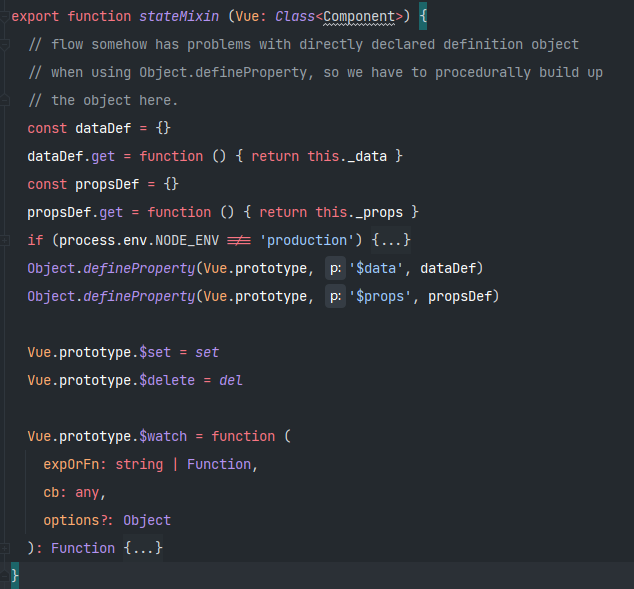
eventsMixin(Vue)
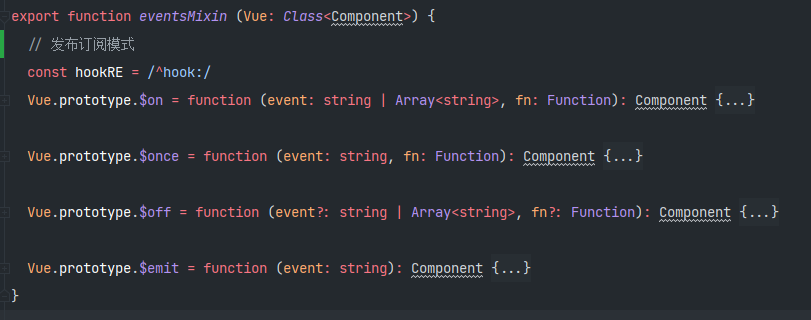
lifecycleMixin(Vue)
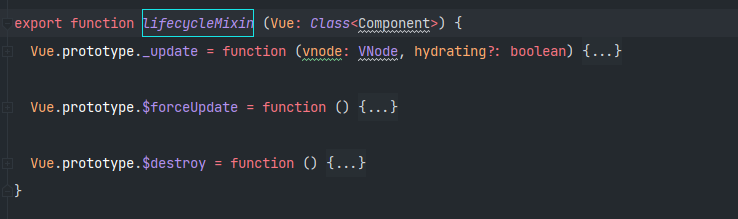
- renderMixin(Vue)
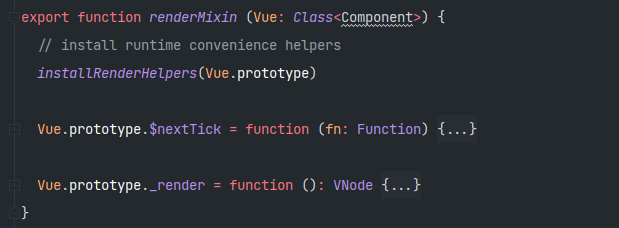
首次渲染过程
- Vue初始化完毕,开始真正的执行
- 调用new Vue()之前,已经初始化完毕
- 通过调试代码,记录首次渲染过程
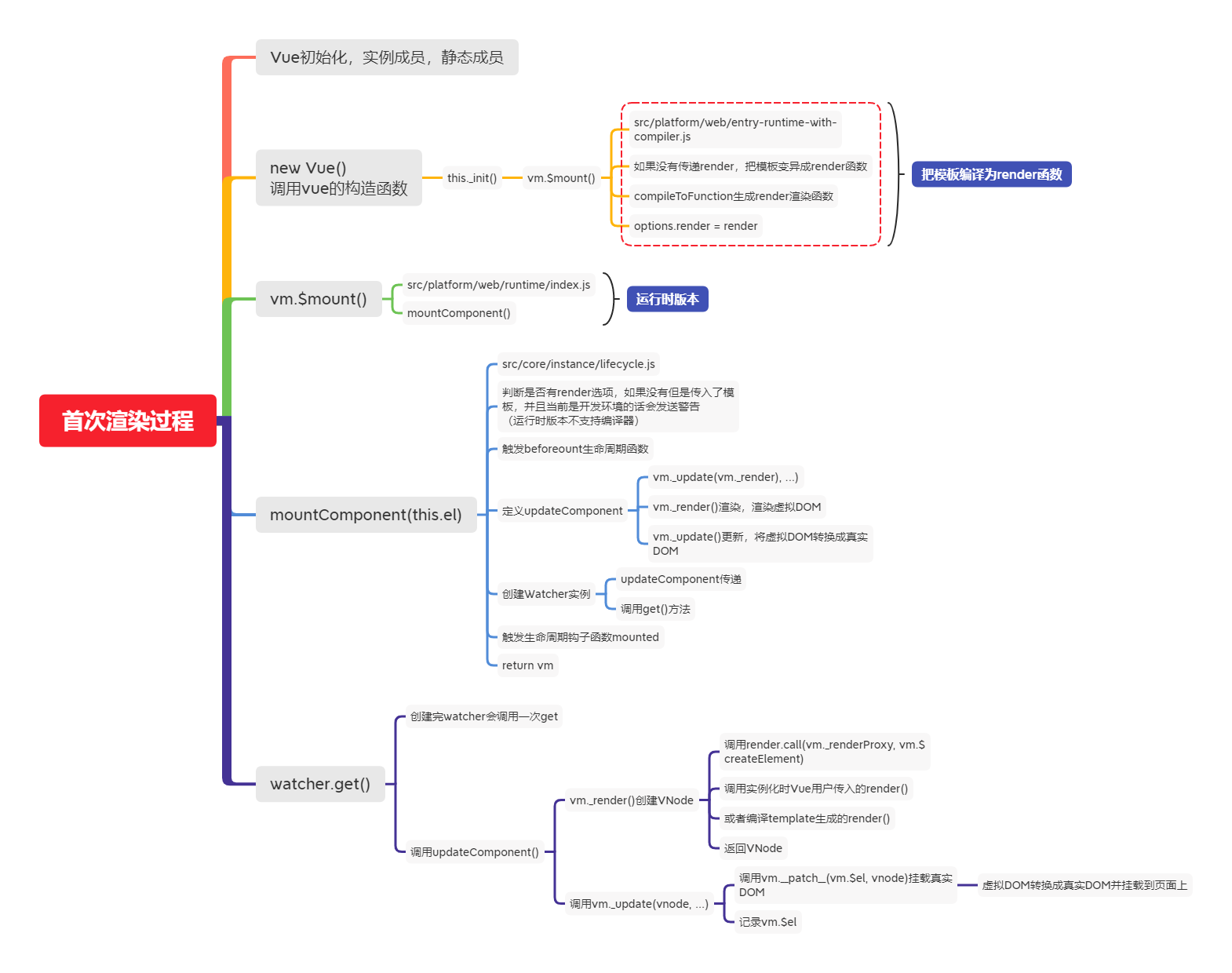
数据响应式原理
参考之前的文章:模拟Vue.js响应式原理,文章中自己模拟了响应式原理,实现了简易版的响应式机制,其中的思想与方法与Vue.js源码吻合,可对照查看。
通过查看源码解决下面问题
vm.msg = { count: 0 },重新给属性赋值,是否是响应式的?vm.arr[0] = 4,给数组元素赋值,视图是否会更新?vm.arr.length = 0, 修改数组的length,视图是否会更新?vm.arr.push(4),视图是否会更新?
响应式处理的入口
整个响应式处理的过程是比较复杂的,下面我们先从
src/core/instance/init.jsinitState(vm)vm状态的初始化- 初始化了
_data、_props、methods等
src/core/instance/state.js// 数据的初始化 if (opts.data) { initData(vm) } else { observe(vm._data = {}, true /* asRootData */) }initData(vm)vm数据的初始化function initData (vm: Component) { let data = vm.$options.data // 初始化_data,组件中data是函数,调用函数返回结果 // 否则直接返回data data = vm._data = typeof data === 'function' ? getData(data, vm) : data || {} if (!isPlainObject(data)) { data = {} process.env.NODE_ENV !== 'production' && warn( 'data functions should return an object:\n' + 'https://vuejs.org/v2/guide/components.html#data-Must-Be-a-Function', vm ) } // proxy data on instance // 获取data中的所有属性 const keys = Object.keys(data) // 获取props / methods const props = vm.$options.props const methods = vm.$options.methods let i = keys.length // 判断data上的成员是否和props/methods重名 while (i--) { const key = keys[i] if (process.env.NODE_ENV !== 'production') { if (methods && hasOwn(methods, key)) { warn( `Method "${key}" has already been defined as a data property.`, vm ) } } if (props && hasOwn(props, key)) { process.env.NODE_ENV !== 'production' && warn( `The data property "${key}" is already declared as a prop. ` + `Use prop default value instead.`, vm ) } else if (!isReserved(key)) { proxy(vm, `_data`, key) } } // observe data // 响应式处理 observe(data, true /* asRootData */) }src/core/observer/index.jsobserve(value, asRootData)负责为每一个Object类型的value创建一个
observer实例export function observe (value: any, asRootData: ?boolean): Observer | void { // 判断 value 是否是对象 if (!isObject(value) || value instanceof VNode) { return } let ob: Observer | void // 如果 value 有 __ob__(observer对象) 属性 结束 if (hasOwn(value, '__ob__') && value.__ob__ instanceof Observer) { ob = value.__ob__ } else if ( shouldObserve && !isServerRendering() && (Array.isArray(value) || isPlainObject(value)) && Object.isExtensible(value) && !value._isVue ) { // 创建一个 Observer 对象 ob = new Observer(value) } if (asRootData && ob) { ob.vmCount++ } return ob}
Observer
src/core/observer/index.js对对象做响应化处理
对数组做响应化处理
export class Observer { // 观测对象 value: any; // 依赖对象 dep: Dep; // 实例计数器 vmCount: number; // number of vms that have this object as root $data constructor (value: any) { this.value = value this.dep = new Dep() // 初始化实例的 vmCount 为0 this.vmCount = 0 // 将实例挂载到观察对象的 __ob__ 属性 def(value, '__ob__', this) // 数组的响应式处理 if (Array.isArray(value)) { if (hasProto) { protoAugment(value, arrayMethods) } else { copyAugment(value, arrayMethods, arrayKeys) } // 为数组中的每一个对象创建一个 observer 实例 this.observeArray(value) } else { // 遍历对象中的每一个属性,转换成 setter/getter this.walk(value) } } /** * Walk through all properties and convert them into * getter/setters. This method should only be called when * value type is Object. */ walk (obj: Object) { // 获取观察对象的每一个属性 const keys = Object.keys(obj) // 遍历每一个属性,设置为响应式数据 for (let i = 0; i < keys.length; i++) { defineReactive(obj, keys[i]) } } /** * Observe a list of Array items. */ observeArray (items: Array<any>) { for (let i = 0, l = items.length; i < l; i++) { observe(items[i]) } }}wakl(obj)- 遍历obj的所有属性,为每一个属性调用
defineReactive()方法,设置getter/setter
- 遍历obj的所有属性,为每一个属性调用
defineReactive()
src/core/observer/index.jsdefineReactive(obj, key, val, customSetter, shallow)- 为一个对象定义一个响应式的属性,每一个属性对应一个
dep对象 - 如果该属性的值是对象,继续调用
observe - 如果给属性赋新值,继续调用
observe - 如果数据更新发送通知
- 为一个对象定义一个响应式的属性,每一个属性对应一个
对象响应式处理
/**
* Define a reactive property on an Object.
*/
export function defineReactive (
obj: Object,
key: string,
val: any,
customSetter?: ?Function,
shallow?: boolean
) {
// 1.为每一个属性,创建依赖对象实例
const dep = new Dep()
// 获取obj的属性描述符
const property = Object.getOwnPropertyDescriptor(obj, key)
if (property && property.configurable === false) {
return
}
// 提供预定义的存取器函数
// cater for pre-defined getter/setters
const getter = property && property.get
const setter = property && property.set
if ((!getter || setter) && arguments.length === 2) {
val = obj[key]
}
// 2.判断是否递归观察子对象,并将子对象属性都转换成getter/setter,返回子观察对象
let childOb = !shallow && observe(val)
Object.defineProperty(obj, key, {
enumerable: true,
configurable: true,
get: function reactiveGetter () {
// 如果预定义的getter存在,则value等于getter调用的返回值
// 否则直接赋予属性值
const value = getter ? getter.call(obj) : val
// 如果存在当前依赖目标,即watcher对象,则建立依赖
if (Dep.target) {
// dep()添加相互的依赖
// 一个组件对应一个watcher对象
// 一个watcher会对应多个dep(要观察的属性很多)
// 我们可以手动创建多个watcher监听一个属性的变化,一个dep可以对应多个watcher
dep.depend()
// 如果子观察对象目标存在,建立子对象的依赖关系
if (childOb) {
childOb.dep.depend()
// 如果属性是数组,则特殊处理收集数组对象依赖
if (Array.isArray(value)) {
dependArray(value)
}
}
}
// 返回属性值
return value
},
set: function reactiveSetter (newVal) {
// 如果预定义的getter存在则value等于getter调用的返回值
// 否则直接赋予属性值
const value = getter ? getter.call(obj) : val
/* eslint-disable no-self-compare */
// 如果新值等于旧值或者新旧值为NaN则不执行
if (newVal === value || (newVal !== newVal && value !== value)) {
return
}
/* eslint-enable no-self-compare */
if (process.env.NODE_ENV !== 'production' && customSetter) {
customSetter()
}
// 如果没有setter直接返回
// #7981: for accessor properties without setter
if (getter && !setter) return
// 如果预定义setter存在则调用,否则直接更新新值
if (setter) {
setter.call(obj, newVal)
} else {
val = newVal
}
// 3.如果新值是对象,观察子对象并返回子对象的observer对象
childOb = !shallow && observe(newVal)
// 4.派发更新(发布更改通知)
dep.notify()
}
})
}数组的响应式处理
Observer的构造函数中
// 数组的响应式处理 if (Array.isArray(value)) { if (hasProto) { protoAugment(value, arrayMethods) } else { copyAugment(value, arrayMethods, arrayKeys) } // 为数组中的每一个对象创建一个 observer 实例 this.observeArray(value) } else { // 遍历对象中的每一个属性,转换成 setter/getter this.walk(value) } // helpers /** * Augment a target Object or Array by intercepting * the prototype chain using __proto__ */ function protoAugment (target, src: Object) { /* eslint-disable no-proto */ target.__proto__ = src /* eslint-enable no-proto */ } /** * Augment a target Object or Array by defining * hidden properties. */ /* istanbul ignore next */ function copyAugment (target: Object, src: Object, keys: Array<string>) { for (let i = 0, l = keys.length; i < l; i++) { const key = keys[i] def(target, key, src[key]) } }处理数组修改数据的方法
src/core/observer/array.js/* * not type checking this file because flow doesn't play well with * dynamically accessing methods on Array prototype */ import { def } from '../util/index' const arrayProto = Array.prototype // 使用数组的原型创建一个新的对象(克隆数组的原型) export const arrayMethods = Object.create(arrayProto) // 修改数组元素的方法 const methodsToPatch = [ 'push', 'pop', 'shift', 'unshift', 'splice', 'sort', 'reverse' ] /** * Intercept mutating methods and emit events */ methodsToPatch.forEach(function (method) { // cache original method // 保存数组原方法 const original = arrayProto[method] // 调用Object.defineProperty() 重新定义修改数组的方法 def(arrayMethods, method, function mutator (...args) { // 执行数组的原始方法 const result = original.apply(this, args) // 获取数组对象的ob对象 const ob = this.__ob__ let inserted switch (method) { case 'push': case 'unshift': inserted = args break case 'splice': inserted = args.slice(2) break } // 对插入的新元素,重新遍历数组元素设置为响应式数据 if (inserted) ob.observeArray(inserted) // notify change // 调用了修改数组的方法,调用数组的ob对象发送通知 ob.dep.notify() return result }) })def方法/** * Define a property. */ export function def (obj: Object, key: string, val: any, enumerable?: boolean) { Object.defineProperty(obj, key, { value: val, enumerable: !!enumerable, writable: true, configurable: true }) }
Dep类
- src/core/observer/dep.js
- 依赖对象
- 记录watcher对象
- depend() —- watcher记录对应的dep
- 发布通知
- 在
defineReactive()中的getter中创建dep对象,并判断Dep.target是否有值(一会再来看看有什么时候有值得),调用dep.depend() dep.depend()内部调用Dep.target.addDep(this),也就是watcher的addDep()方法,它内部最后调用dep.addSub(this),把watcher对象,添加到dep.subs.push(watcher)中,也就是把订阅者添加到dep的subs数组中,当数据变化的时候调用watcher对象的update()方法- 什么时候设置的
Dep.target?通过简单的案例调试观察。调用mountComponent()方法的时候,创建了渲染watcher对象,执行watcher中的get()方法 get()方法内部调用pushTarget(this),把当前Dep.target = watcher,同时把当前watcher入栈,因为有父子组件嵌套的时候,先把父组件对应的watcher入栈,再去处理子组件的watcher,子组件的处理完毕后,再把父组件对应的watcher出栈,继续操作Dep.target用来存放目前正在使用的watcher。全局唯一,并且一次也只能有一个watcher被使用
/* @flow */
import type Watcher from './watcher'
import { remove } from '../util/index'
import config from '../config'
let uid = 0
// dep 是个可观察对象,可以有多个指令订阅它
/**
* A dep is an observable that can have multiple
* directives subscribing to it.
*/
export default class Dep {
// 静态属性,watcher 对象
static target: ?Watcher;
// dep 实例 Id
id: number;
// dep 实例对应的 watcher 对象/订阅者数组
subs: Array<Watcher>;
constructor () {
this.id = uid++
this.subs = []
}
// 添加新的订阅者 watcher 对象
addSub (sub: Watcher) {
this.subs.push(sub)
}
// 移除订阅者
removeSub (sub: Watcher) {
remove(this.subs, sub)
}
// 将观察对象和 watcher 建立依赖
depend () {
if (Dep.target) {
// 如果 target 存在,把 dep 对象添加到 watcher 的依赖中
Dep.target.addDep(this)
}
}
// 发布通知
notify () {
// stabilize the subscriber list first
const subs = this.subs.slice()
if (process.env.NODE_ENV !== 'production' && !config.async) {
// subs aren't sorted in scheduler if not running async
// we need to sort them now to make sure they fire in correct
// order
subs.sort((a, b) => a.id - b.id)
}
// 调用每个订阅者的update方法实现更新
for (let i = 0, l = subs.length; i < l; i++) {
subs[i].update()
}
}
}
// Dep.target 用来存放目前正在使用的watcher
// 全局唯一,并且一次也只能有一个watcher被使用
// The current target watcher being evaluated.
// This is globally unique because only one watcher
// can be evaluated at a time.
Dep.target = null
const targetStack = []
// 入栈并将当前 watcher 赋值给 Dep.target
// 父子组件嵌套的时候先把父组件对应的 watcher 入栈,
// 再去处理子组件的 watcher,子组件的处理完毕后,再把父组件对应的 watcher 出栈,继续操作
export function pushTarget (target: ?Watcher) {
targetStack.push(target)
Dep.target = target
}
export function popTarget () {
// 出栈操作
targetStack.pop()
Dep.target = targetStack[targetStack.length - 1]
}
Watcher类
Watcher分为三种,
Comouted Watcher、用户Watcher(侦听器)、渲染Watcher渲染
Watcher的创建时机src/core/instance/lifecycle.jsexport function mountComponent ( vm: Component, el: ?Element, hydrating?: boolean ): Component { vm.$el = el if (!vm.$options.render) { vm.$options.render = createEmptyVNode if (process.env.NODE_ENV !== 'production') { /* istanbul ignore if */ if ((vm.$options.template && vm.$options.template.charAt(0) !== '#') || vm.$options.el || el) { warn( 'You are using the runtime-only build of Vue where the template ' + 'compiler is not available. Either pre-compile the templates into ' + 'render functions, or use the compiler-included build.', vm ) } else { warn( 'Failed to mount component: template or render function not defined.', vm ) } } } callHook(vm, 'beforeMount') let updateComponent /* istanbul ignore if */ if (process.env.NODE_ENV !== 'production' && config.performance && mark) { updateComponent = () => { const name = vm._name const id = vm._uid const startTag = `vue-perf-start:${id}` const endTag = `vue-perf-end:${id}` mark(startTag) const vnode = vm._render() mark(endTag) measure(`vue ${name} render`, startTag, endTag) mark(startTag) vm._update(vnode, hydrating) mark(endTag) measure(`vue ${name} patch`, startTag, endTag) } } else { updateComponent = () => { vm._update(vm._render(), hydrating) } } // 创建渲染Watcher,exOrFn为updateComponent // we set this to vm._watcher inside the watcher's constructor // since the watcher's initial patch may call $forceUpdate (e.g. inside child // component's mounted hook), which relies on vm._watcher being already defined new Watcher(vm, updateComponent, noop, { before () { if (vm._isMounted && !vm._isDestroyed) { callHook(vm, 'beforeUpdate') } } }, true /* isRenderWatcher */) hydrating = false // manually mounted instance, call mounted on self // mounted is called for render-created child components in its inserted hook if (vm.$vnode == null) { vm._isMounted = true callHook(vm, 'mounted') } return vm }
渲染
watcher创建的位置:lifecycle.js的mountComponent函数中Watcher的构造函数初始化,处理exOrFn(渲染watcher和侦听器处理不同,渲染watcher为updateComponent,对比新旧vdom并渲染到页面上)调用
this.get(),他里面调用pushTarget(),然后this.getter.call(vm,vm)(对于渲染watcher调用updateComponent),如果是用户watcher会回去属性的值(触发get操作)当数据更新时,
dep中调用notify()方法,notify()中调用watcher的update()方法update()中调用queueWatcher()queueWatcher()是一个核心方法,去除重复操作,调用flushSchedulerQueue()刷新队列并执行watcherflushSchedulerQueue()中对watcher排序,遍历所有watcher,如果有before,触发生命周期的钩子函数beforeUpdate,执行wacher.run(),它内部调用this.get(),然后调用this.cb()(渲染wacher的cb是noop,侦听器的function)- 组件更新的顺序是从父组件到子组件(因为先创建父组件,后创建子组件)
- 组件的用户
watcher在渲染watcher之前运行(因为用户watcher(initState)是在渲染watcher(mountComponent)之前创建的) - 如果一个组件在父组件执行之前被销毁,那他应该被跳过
整个流程结束
调试响应式数据执行过程
数组响应式处理的核心过程和数组收集依赖的过程
当数组的数据改变的时候watcher的执行过程
<!DOCTYPE html> <html lang="en"> <head> <meta charset="UTF-8"> <meta name="viewport" content="width=device-width, initial-scale=1.0"> <title>observe</title> </head> <body> <div id="app"> {{ arr }} </div> <script src="../../dist/vue.js"></script> <script> const vm = new Vue({ el: '#app', data: { arr: [2, 3, 5] } }) // vm.arr.push(8) // vm.arr[0] = 100 // vm.arr.length = 0 </script> </body> </html>
回答以下问题
检测变化的注意事项
methods: { handler() { this.obj.count = 555 this.arr[0] = 1 this.arr.length = 0 this.arr.push(4) } }转换成响应式数据
methods: { handler() { this.$set(this.obj, 'count', 555) this.$set(this.arr, 0, 1) this.arr.splice(0) } }
数据响应式原理总结
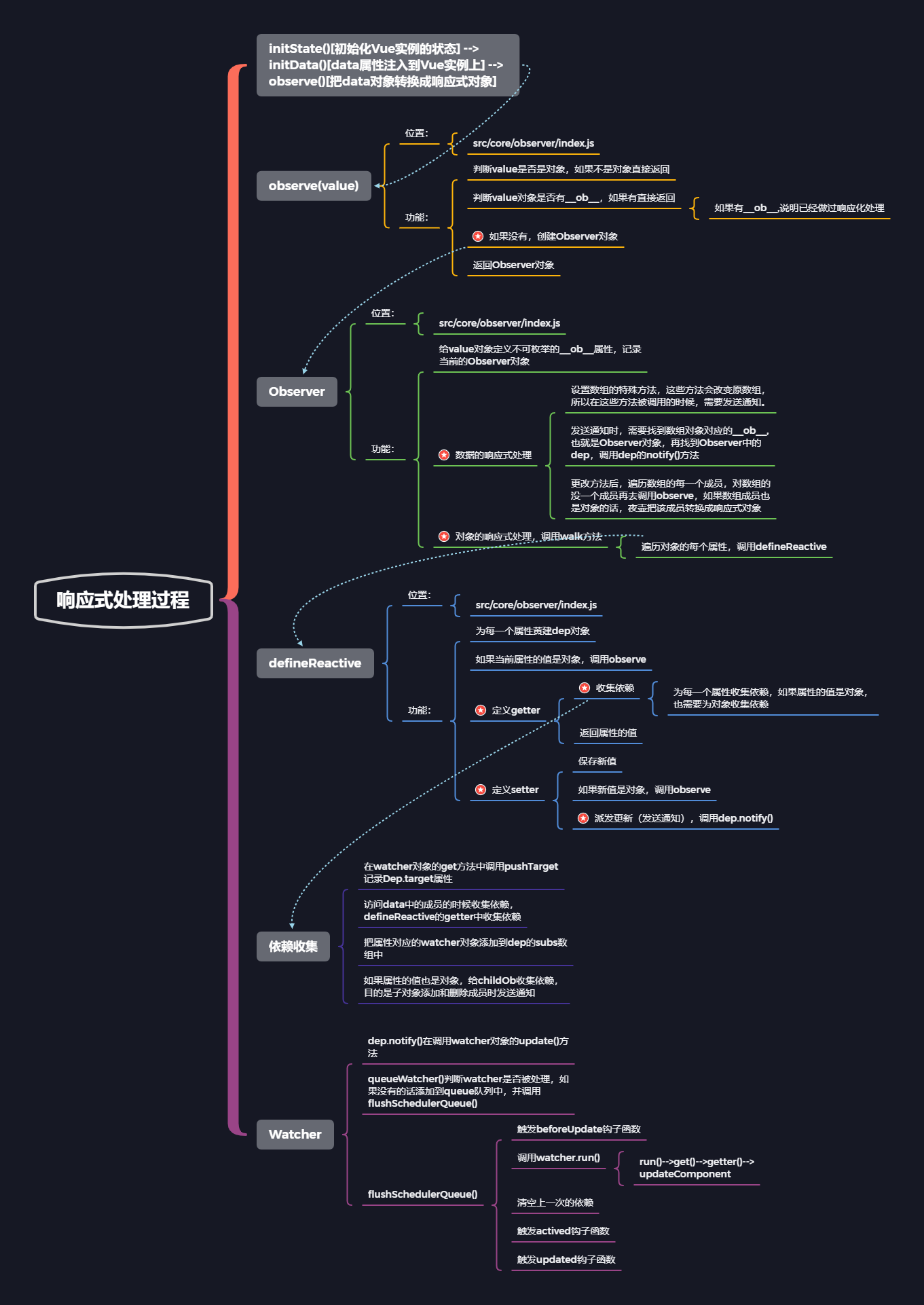
动态添加一个响应式属性
当我们给一个响应式对象,动态增加一个对象,这个属性是否为响应式?
示例代码
<!DOCTYPE html>
<html lang="en">
<head>
<meta charset="UTF-8">
<meta name="viewport" content="width=device-width, initial-scale=1.0">
<title>set</title>
</head>
<body>
<div id="app">
{{ obj.title }}
<hr>
{{ obj.name }}
<hr>
{{ arr }}
</div>
<script src="../../dist/vue.js"></script>
<script>
const vm = new Vue({
el: '#app',
data: {
obj: {
title: 'Hello Vue'
},
arr: [1, 2, 3]
}
})
</script>
</body>
</html>
打开浏览器开发者模式,分别键入如下内容:
vm.obj.name = 'abc'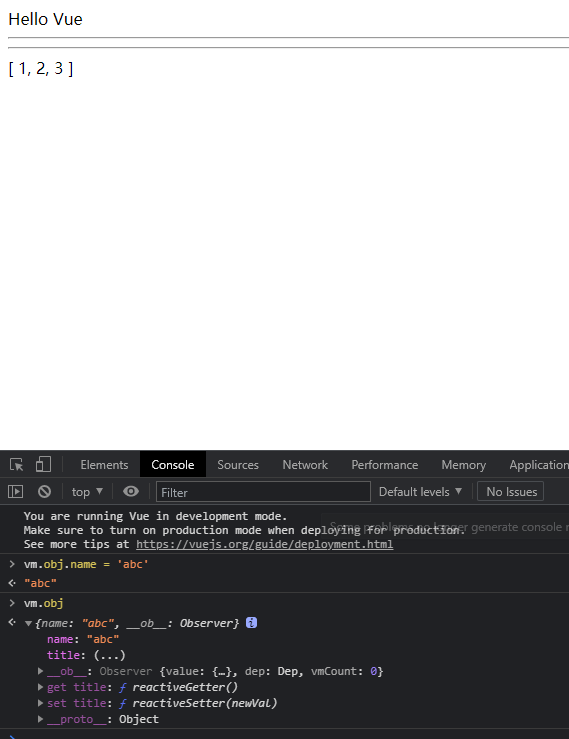
可以发现,动态给
obj增加name属性,视图并未更新,说明此时name属性不是响应式的vm.$set(vm.obj, 'name', 'zhangsan')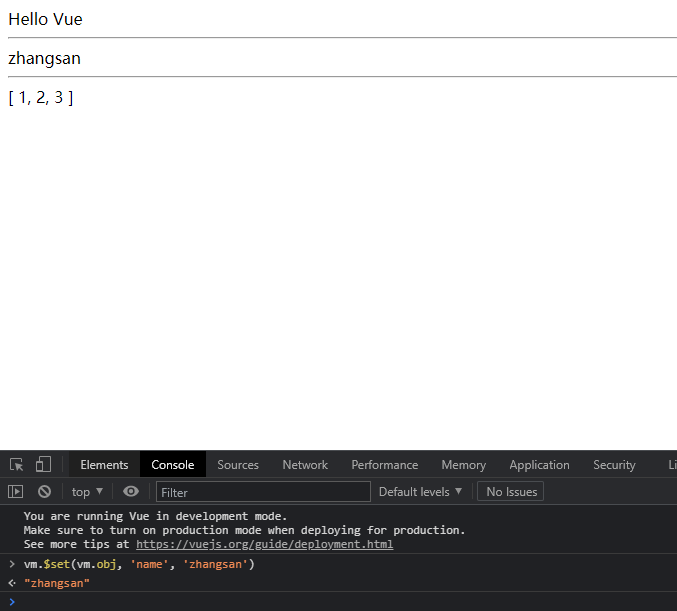
可以使用
vm.$set(vm.obj, 'name', 'zhangsan')来给响应式对象动态添加响应式属性(或者使用Vue.set())。使用vm.$set()方法改变数组的第一个元素的值:
vm.$set(vm.arr, 0, 100)。vm.$set()官方文档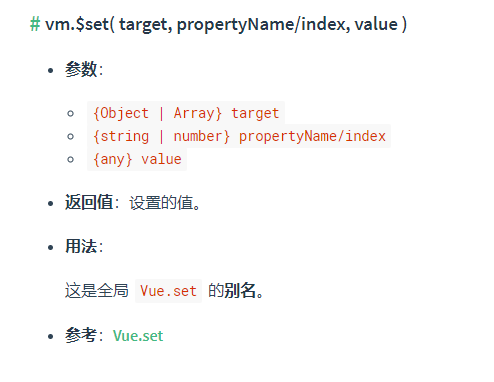
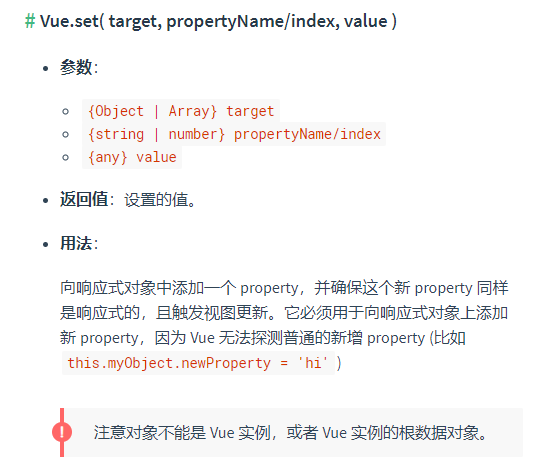
不能给Vue实例或者Vue实例的跟数组对象动态的添加响应式属性。
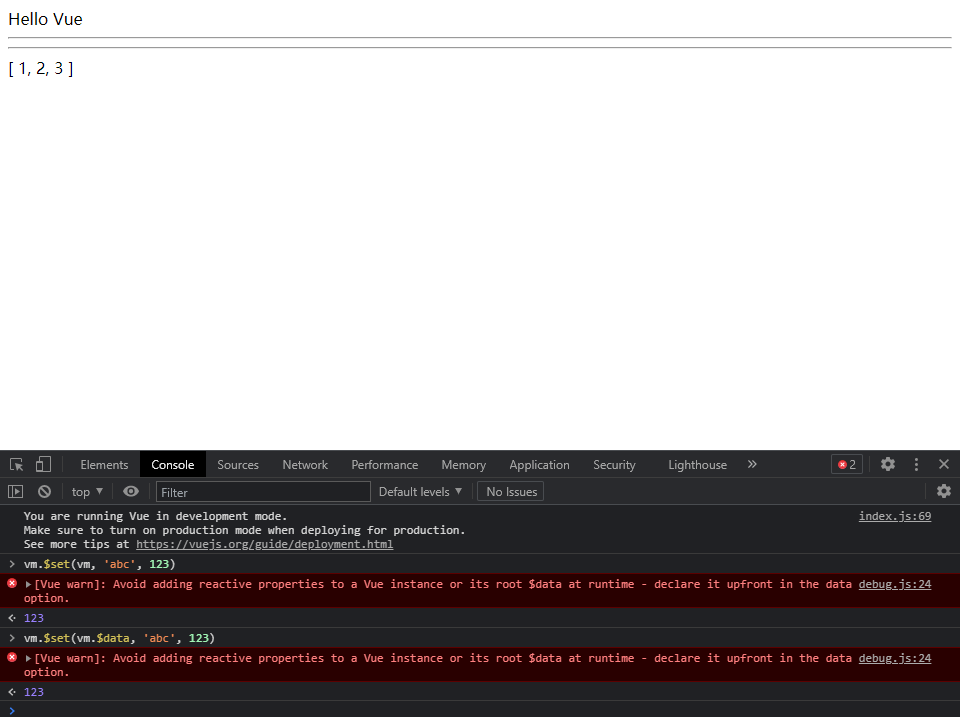
实例方法/数据
vm.$set
定义位置
Vue.set()- global-api/index.js
// 静态方法 set/delete/nextTick Vue.set = set Vue.delete = del Vue.nextTick = nextTickvm.$set()- instance/index.js
// 注册vm的$data/$props/$set/$delete/$watch // instance/state.js stateMixin(Vue) // instance/state.js Vue.prototype.$set = set Vue.prototype.$delete = del
源码
set()方法- observer/index.js
/** * Set a property on an object. Adds the new property and * triggers change notification if the property doesn't * already exist. */ export function set (target: Array<any> | Object, key: any, val: any): any { if (process.env.NODE_ENV !== 'production' && (isUndef(target) || isPrimitive(target)) ) { warn(`Cannot set reactive property on undefined, null, or primitive value: ${(target: any)}`) } // 判断target是否是数组,key值是否是合法的索引 if (Array.isArray(target) && isValidArrayIndex(key)) { target.length = Math.max(target.length, key) // 通过splice对key位置的元素进行替换 // splice在array.js进行了响应化的处理,此处的splice已经不是原生的splice方法 target.splice(key, 1, val) return val } // 如果key在对象中已经存在,直接赋值 if (key in target && !(key in Object.prototype)) { target[key] = val return val } // 获取target中的observer对象 const ob = (target: any).__ob__ // 如果target是Vue实例或者$data直接返回,如果是$data的话其observe对象中的vmCount为1,否则为0 if (target._isVue || (ob && ob.vmCount)) { process.env.NODE_ENV !== 'production' && warn( 'Avoid adding reactive properties to a Vue instance or its root $data ' + 'at runtime - declare it upfront in the data option.' ) return val } // 如果ob不存在,target不是响应式对象,此时直接赋值即可 if (!ob) { target[key] = val return val } // 把key设置为响应式属性 defineReactive(ob.value, key, val) // 发送通知 ob.dep.notify() return val }
调试
<!DOCTYPE html>
<html lang="en">
<head>
<meta charset="UTF-8">
<meta name="viewport" content="width=device-width, initial-scale=1.0">
<title>set</title>
</head>
<body>
<div id="app">
{{ obj.title }}
<hr>
{{ obj.name }}
<hr>
{{ arr }}
</div>
<script src="../../dist/vue.js"></script>
<script>
const vm = new Vue({
el: '#app',
data: {
obj: {
title: 'Hello Vue'
},
arr: [1, 2, 3]
}
})
</script>
</body>
</html>回顾
defineReactive中的childOb,给每一个响应式对象设置一个ob调用
$set的时候,会获取ob对象,并通过ob.dep.notify()发送通知
vm.$delete
功能
删除对象的属性。如果对象是响应式的,确保删除能触发更新视图。这个方法主要用于避开Vue不能检测到属性被删除的限制,但是你应该很少会使用它。
注意:目标不能是一个Vue实例或者Vue实例的跟数据对象
示例
vm.$delete(vm.obj, 'title')
定义位置
Vue.delete()- global-api/index.js
// 静态方法 set/delete/nextTick Vue.set = set Vue.delete = del Vue.nextTick = nextTickvm.$delete()- instance/index.js
// 注册 vm 的 $data/$props/$set/$delete/$watch stateMixin(Vue) // instance/state.js Vue.prototype.$set = set Vue.prototype.$delete = del
源码
src/core/observer/index.js
/** * Delete a property and trigger change if necessary. */ export function del (target: Array<any> | Object, key: any) { if (process.env.NODE_ENV !== 'production' && (isUndef(target) || isPrimitive(target)) ) { warn(`Cannot delete reactive property on undefined, null, or primitive value: ${(target: any)}`) } // 判断是否是数组,以及key是否合法 if (Array.isArray(target) && isValidArrayIndex(key)) { // 如果是数组通过splice删除 // splice做过响应式处理 target.splice(key, 1) return } // 获取target的ob对象 const ob = (target: any).__ob__ // target如果是Vue实例或者$data对象,直接返回 if (target._isVue || (ob && ob.vmCount)) { process.env.NODE_ENV !== 'production' && warn( 'Avoid deleting properties on a Vue instance or its root $data ' + '- just set it to null.' ) return } // 如果target对象没有key属性直接返回,判断依据是:key是否直接属于target属性,而不是继承来的 // 如果是继承来的或者没有这个属性,直接返回 if (!hasOwn(target, key)) { return } // 删除属性 delete target[key] if (!ob) { return } // 通过ob发送通知 ob.dep.notify() }
vm.$watch
vm.$watch(expOrFn, callback, [options]),官方文档
功能
观察Vue实例变化的一个表达式或计算属性函数。回调函数得到的参数为新值和旧值。表达式只接受监督的键路径。对于更负责的表达式,用一个函数取代
参数
- expOrFn:要监视的$data中的属性,可以是表达式或函数
- callback:数据变化后执行的函数
- 函数:回调函数
- 对象:具有handler属性(字符串或者函数),如果该属性为字符串则methods中相应的定义
- options:可选的选项
- deep:布尔类型,深度监听
- immediate:布尔类型,是否立即执行一次回调函数
示例1
<!DOCTYPE html> <html lang="en"> <head> <meta charset="UTF-8"> <meta name="viewport" content="width=device-width, initial-scale=1.0"> <title>watcher</title> </head> <body> <div id="app"> {{ user.fullName }} </div> <script src="../../dist/vue.js"></script> <script> const vm = new Vue({ el: '#app', data: { user: { firstName: '诸葛', lastName: '亮', fullName: '' } } }) vm.$watch('user', function (newValue, oldValue) { this.user.fullName = newValue.firstName + ' ' + newValue.lastName } ) </script> </body> </html>打开浏览器,发现并没有立即显示
诸葛亮,此时需要添加第三个参数options,内容为:{immediate: true},其意味着立即执行。再次刷新页面,发现页面显示了诸葛亮。当我们需要监听vm.$data.user.firstName时,发现后续可能还要监听vm.$data.user.lastName,所以此时写多个watch是非常不方便的,此时在options中添加:deep: true,即为深度监听。不但监听user对象的变化,而且监听其内部属性的变化。此时修改firstName,发现视图也会更新。
示例2
const vm = new Vue({ el: '#app', data: { a: '1', b: '2', msg: 'Hello Vue', user: { firstName: '诸葛', lastName: '亮' } } }) // expOrFn是表达式 vm.$watch('msg', function (newVal, oldVal) { congole.log(newVal) }) vm.$watch('user.firstName', function (newVal, oldVal) { congole.log(newVal) }) // expOrFn是函数 vm.$watch(function () { return this.a + this.b }, function (newVal, oldVal) { console.log(newVal) }) // deep是true,此时比较消耗性能 vm.$watch('user', function (newVal, oldVal) { console.log(newVal) }, { deep: true }) // immediate是true vm.$watch('msg', function (newVal, oldVal) { console.log(newVal) }, {immediate: true})
三种类型的Watcher对象
- 没有静态方法,因为$watch方法中要使用vue的实例
- Watcher分三种:计算属性Watcher、用户Watcher(侦听器)、渲染Watcher
- 创建顺序:计算属性Watcher、用户Watcher(侦听器)、渲染Watcher
- vm.$watch()
- src/core/instance/state.js
源码
Vue.prototype.$watch = function (
expOrFn: string | Function,
cb: any,
options?: Object
): Function {
// 获取 Vue 实例 this
const vm: Component = this
if (isPlainObject(cb)) {
// 判断如果 cb 是对象执行 createWatcher
return createWatcher(vm, expOrFn, cb, options)
}
options = options || {}
// 标记为用户 watcher
options.user = true
// 创建用户 watcher 对象
const watcher = new Watcher(vm, expOrFn, cb, options)
// 判断 immediate 如果为 true
if (options.immediate) {
// 立即执行一次 cb 回调,并且把当前值传入
try {
cb.call(vm, watcher.value)
} catch (error) {
handleError(error, vm, `callback for immediate watcher "${watcher.expression}"`)
}
}
// 返回取消监听的方法
return function unwatchFn () {
watcher.teardown()
}
}调试
查看watcher的创建顺序
测试代码
- ```html
watcher
将断点打在src/core/observer/watcher.js中的watcher构造函数中 - 计算属性watcher  - 用户watcher(侦听器)   - 渲染watcher   - 查看渲染`watcher`的执行过程 - 当数据更新,`defineReactive`的`set`方法中调用`dep.notify()` - 调用`watcher`的`update()` - 调用`ququeWatcher()`,把`watcher`存入队列,如果已经存在,不重复添加 - 循环调用`flushSchedulerQueue()` - 通过nextTick(),在消息循环结束之前时候调用`flushShedulerQueue()` - 调用`watcher.run()` - 调用`watcher.get()`获取最新值 - 如果是渲染`wacher`结束 - 如果 用户`watcher`,调用`this.cb()` ## 异步更新队列-nextTick() - Vue更新DOM是异步执行的,批量的 - 在下次DOM更新循环结束之后执行延迟回调。在修改数据之后立即使用这个办法,获取更新后的DOM - `vm.$nextTick(function() { /* 操作DOM */ }` / `Vue.$nextTick(function () {})` ### vm.$nextTick()代码演示 ```html <!DOCTYPE html> <html lang="en"> <head> <meta charset="UTF-8"> <meta name="viewport" content="width=device-width, initial-scale=1.0"> <title>nextTick</title> </head> <body> <div id="app"> <p id="p" ref="p1">{{ msg }}</p> {{ name }}<br> {{ title }}<br> </div> <script src="../../dist/vue.js"></script> <script> const vm = new Vue({ el: '#app', data: { msg: 'Hello nextTick', name: 'Vue.js', title: 'Title' }, mounted() { this.msg = 'Hello World' this.name = 'Hello snabbdom' this.title = 'Vue.js' Vue.nextTick(() => { console.log(this.$refs.p1.textContent) }) } }) </script> </body> </html>
- ```html
vm.$nextTick()代码演示
定义位置
- src/core/instance/render.js
Vue.prototype.$nextTick = function (fn: Function) {
return nextTick(fn. this)
}源码
手动调用
vm.$nextTick()在
Watcher的queueWatcher中执行nextTick()src/core/util/next-tick.js
$nextTick()实例方法
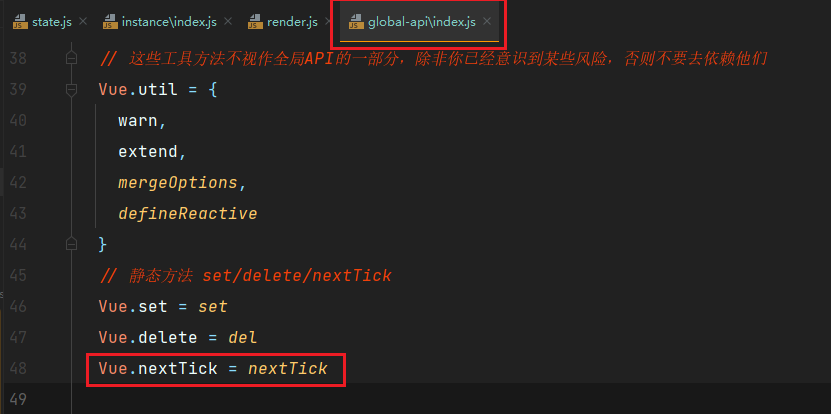
$nextTick()静态方法
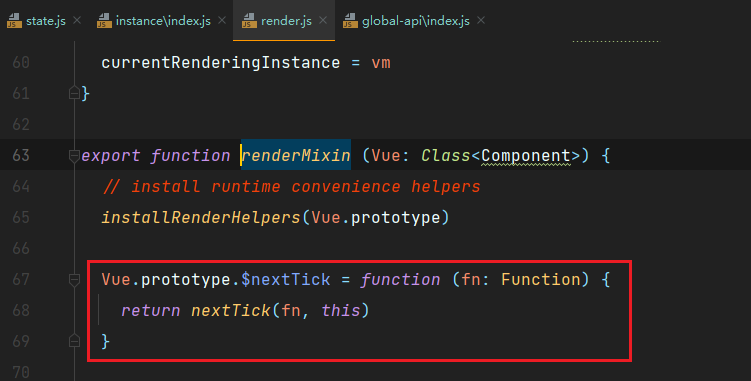
export function nextTick (cb?: Function, ctx?: Object) {
let _resolve
// 把 cb 加上异常处理存入 callbacks 数组中
callbacks.push(() => {
if (cb) {
try {
// 调用 cb()
cb.call(ctx)
} catch (e) {
handleError(e, ctx, 'nextTick')
}
} else if (_resolve) {
_resolve(ctx)
}
})
if (!pending) {
pending = true
// 调用
timerFunc()
}
// $flow-disable-line
if (!cb && typeof Promise !== 'undefined') {
// 返回 promise 对象
return new Promise(resolve => {
_resolve = resolve
})
}
}- timerFunc()
/* @flow */
/* globals MutationObserver */
import { noop } from 'shared/util'
import { handleError } from './error'
import { isIE, isIOS, isNative } from './env'
export let isUsingMicroTask = false
const callbacks = []
let pending = false
function flushCallbacks () {
pending = false
const copies = callbacks.slice(0)
callbacks.length = 0
for (let i = 0; i < copies.length; i++) {
copies[i]()
}
}
// Here we have async deferring wrappers using microtasks.
// In 2.5 we used (macro) tasks (in combination with microtasks).
// However, it has subtle problems when state is changed right before repaint
// (e.g. #6813, out-in transitions).
// Also, using (macro) tasks in event handler would cause some weird behaviors
// that cannot be circumvented (e.g. #7109, #7153, #7546, #7834, #8109).
// So we now use microtasks everywhere, again.
// A major drawback of this tradeoff is that there are some scenarios
// where microtasks have too high a priority and fire in between supposedly
// sequential events (e.g. #4521, #6690, which have workarounds)
// or even between bubbling of the same event (#6566).
let timerFunc
// The nextTick behavior leverages the microtask queue, which can be accessed
// via either native Promise.then or MutationObserver.
// MutationObserver has wider support, however it is seriously bugged in
// UIWebView in iOS >= 9.3.3 when triggered in touch event handlers. It
// completely stops working after triggering a few times... so, if native
// Promise is available, we will use it:
/* istanbul ignore next, $flow-disable-line */
if (typeof Promise !== 'undefined' && isNative(Promise)) {
const p = Promise.resolve()
timerFunc = () => {
p.then(flushCallbacks)
// In problematic UIWebViews, Promise.then doesn't completely break, but
// it can get stuck in a weird state where callbacks are pushed into the
// microtask queue but the queue isn't being flushed, until the browser
// needs to do some other work, e.g. handle a timer. Therefore we can
// "force" the microtask queue to be flushed by adding an empty timer.
if (isIOS) setTimeout(noop)
}
isUsingMicroTask = true
} else if (!isIE && typeof MutationObserver !== 'undefined' && (
isNative(MutationObserver) ||
// PhantomJS and iOS 7.x
MutationObserver.toString() === '[object MutationObserverConstructor]'
)) {
// Use MutationObserver where native Promise is not available,
// e.g. PhantomJS, iOS7, Android 4.4
// (#6466 MutationObserver is unreliable in IE11)
let counter = 1
const observer = new MutationObserver(flushCallbacks)
const textNode = document.createTextNode(String(counter))
observer.observe(textNode, {
characterData: true
})
timerFunc = () => {
counter = (counter + 1) % 2
textNode.data = String(counter)
}
isUsingMicroTask = true
} else if (typeof setImmediate !== 'undefined' && isNative(setImmediate)) {
// Fallback to setImmediate.
// Technically it leverages the (macro) task queue,
// but it is still a better choice than setTimeout.
timerFunc = () => {
setImmediate(flushCallbacks)
}
} else {
// Fallback to setTimeout.
timerFunc = () => {
setTimeout(flushCallbacks, 0)
}
}
export function nextTick (cb?: Function, ctx?: Object) {
let _resolve
// 把 cb 加上异常处理存入 callbacks 数组中
callbacks.push(() => {
if (cb) {
try {
// 调用 cb()
cb.call(ctx)
} catch (e) {
handleError(e, ctx, 'nextTick')
}
} else if (_resolve) {
_resolve(ctx)
}
})
if (!pending) {
pending = true
// 调用
timerFunc()
}
// $flow-disable-line
if (!cb && typeof Promise !== 'undefined') {
// 返回 promise 对象
return new Promise(resolve => {
_resolve = resolve
})
}
}